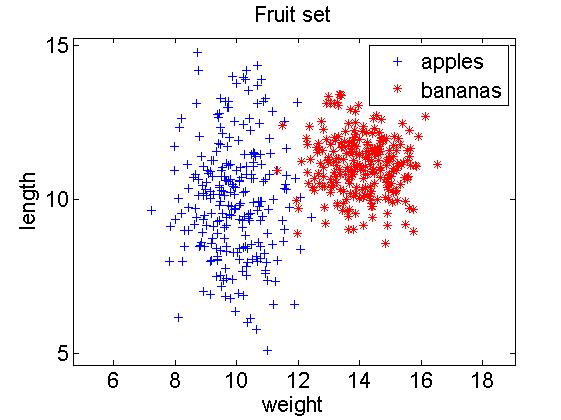How to create a dataset from raw data?
(This FAQ is based on PRTools 5 or later, in which th dataset command was replaced by prdataset.)
This strongly depends on how the data is available. Important is that you separate data from labels. The Matlab command load may be used to read text data from disk. Before or after loading, the data should be organized as an m x k matrix of m objects given by k feature values. The labels should be supplied either numerical (doubles), as a character array or as a cell array of strings. The first dimension should always be m. After that
>> a = prdataset(data,labels)
creates the dataset . Use setlablist and setprior to add labels (class names) and prior probabilities if desired. Some examples:
>> class_1 = gauss(250,[10 10],[1 0; 0 4]); % collect data of class 1
>> class_2 = gauss(250,[14 11],[1 0; 0 1]);% collect data of class 2
>> labels =genlab([250,250]); % generate labels (just 1's and 2's)
>> a = prdataset([class_1;class_2],labels); % create dataset
>> a = setlablist(a,char('apples','bananas')); % change labels into real class names
>> a = setfeatlab(a,char('weight','length')); % give features a name
>> a = setprior(a,[0.2,0.8]); % set priors
>> a = setname(a,'Fruit set'); % give the dataset a name
>> a % display summary of dataset
Fruit set, 500 by 2 prdataset with 2 classes: [250 250]
>> scatterd(a,'legend'); % scatter plot with annotation
>> axis equal
>> struct(a) % show structure describing the dataset
data: [500x2 double]
lablist: {2x4 cell}
nlab: [500x1 double]
labtype: 'crisp'
targets: []
featlab: [2x6 char]
featdom: {}
prior: [0.2000 0.8000]
cost: []
objsize: 500
featsize: 2
ident: [1x1 struct]
version: {[1x1 struct] '16-Dec-2012 14:30:52'}
name: 'Fruit set'
user: []